Without effective ways to access and organize what’s clinically relevant in an ocean of patient data, providers and practices will remain lost at sea. Farah Saeed, an expert in interoperability at eClinicalWorks, explains how, through participation in nationwide networks, providers can enjoy access to the all the patient data they need while retaining their eClinicalWorks EHR. And eClinicalWorks is going still further, with development of a health information search engine to help doctors focus on the most important and clinically relevant data needed to improve patient care.
“A lot of our providers do come to us and say ‘We’ve been told that we need to switch EMR systems. We need to go on to the same system as the hospital.’ And that’s definitely not the case anymore in this day and age of interoperability. eClinicalWorks has a number of solutions to help providers communicate more easily with these external systems.”
Farah Saeed, eClinicalWorks

Topics From This Episode
Interoperability
Published on Tuesday December 18, 2018
Without effective ways to access and organize what’s clinically relevant in an ocean of patient data, providers and practices will remain lost at sea. Farah Saeed, an expert in interoperability at eClinicalWorks, explains how, through participation in nationwide networks, providers can enjoy access to the all the patient data they need while retaining their eClinicalWorks EHR. And eClinicalWorks is going still further, with development of the Prizma health information search engine to help doctors focus on the most important and clinically relevant data needed to improve patient care.
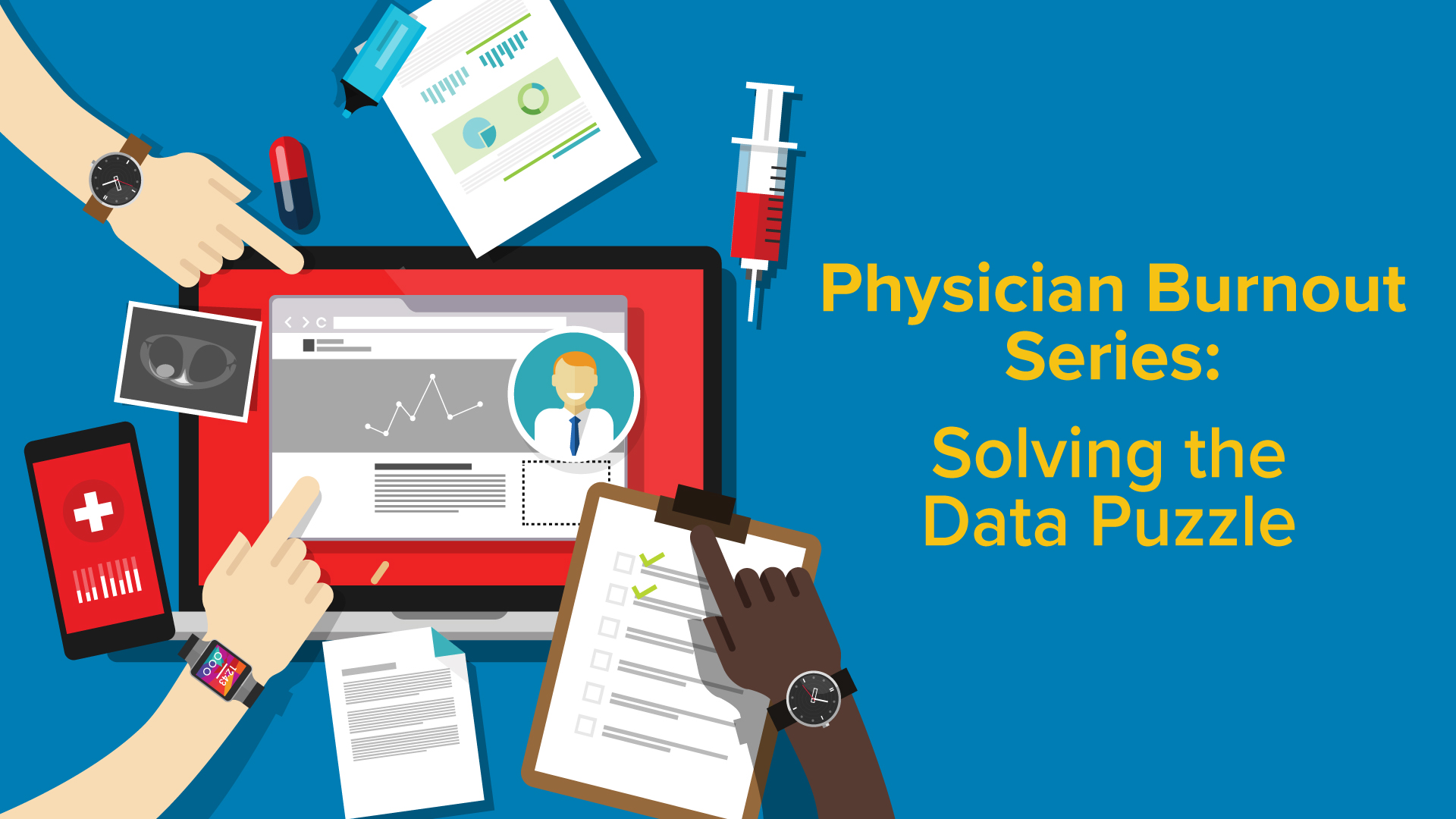
Scribe
Published on Tuesday December 18, 2018
There was a time when eClinicalWorks was steering providers away from dictation products. But today’s EHRs have come of age, and feature seamless integration with voice-to-text technologies that are giving providers the power, flexibility, and freedom to document Progress Notes more easily — and more accurately — than ever before. Rory Glowik, a member of the Business Development team at eClinicalWorks, explains what’s behind the dictation renaissance, and how eClinicalWorks Scribe is helping doctors save precious minutes with every encounter throughout their work day.

Eva
Published on Tuesday December 18, 2018
Today’s EHR is a powerful tool for documentation, capable of doing just about anything the physician requires to deliver quality care safely. But the key to successful use lies in having a powerful virtual assistant capable of helping the doctor navigate the functions and features of the EHR without losing their place. In this podcast episode, eClinicalWorks experts explore how Eva, the eClinicalWorks Virtual Assistant, is helping physicians streamline their workflows. From filling prescriptions and booking appointments to comparing Progress Notes, recalling patient records, checking for drug interactions, and much more, Eva is destined to be your office superstar.






