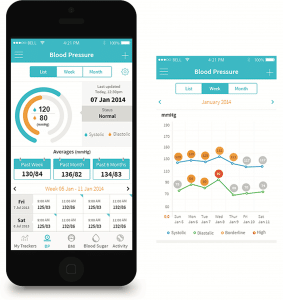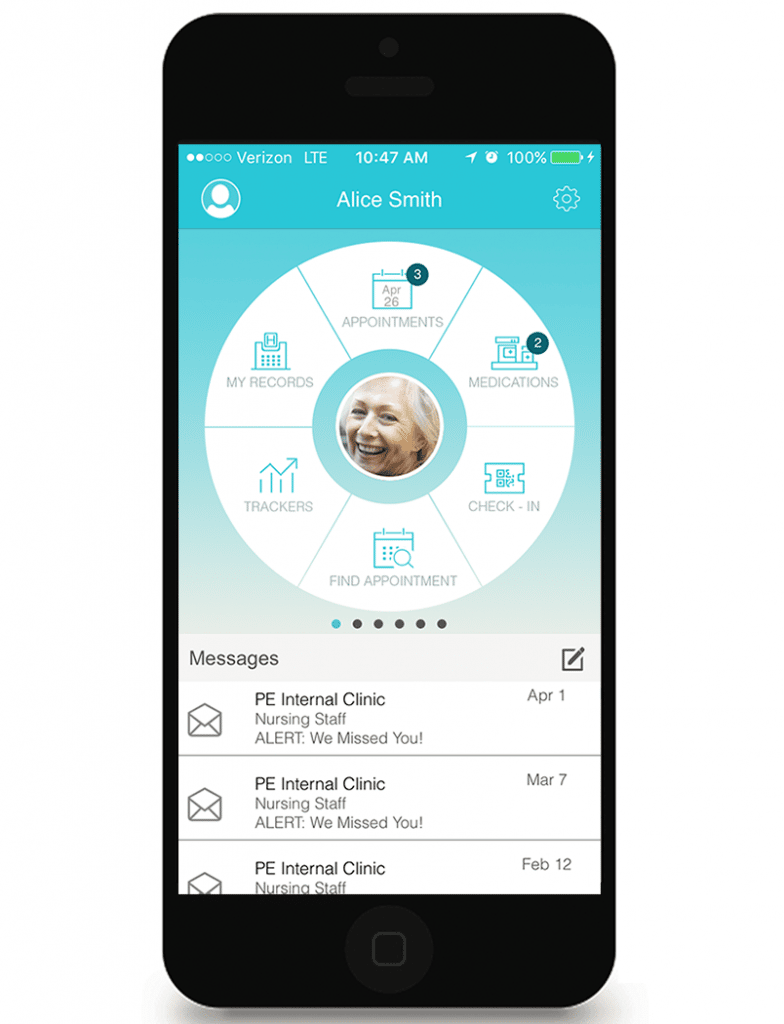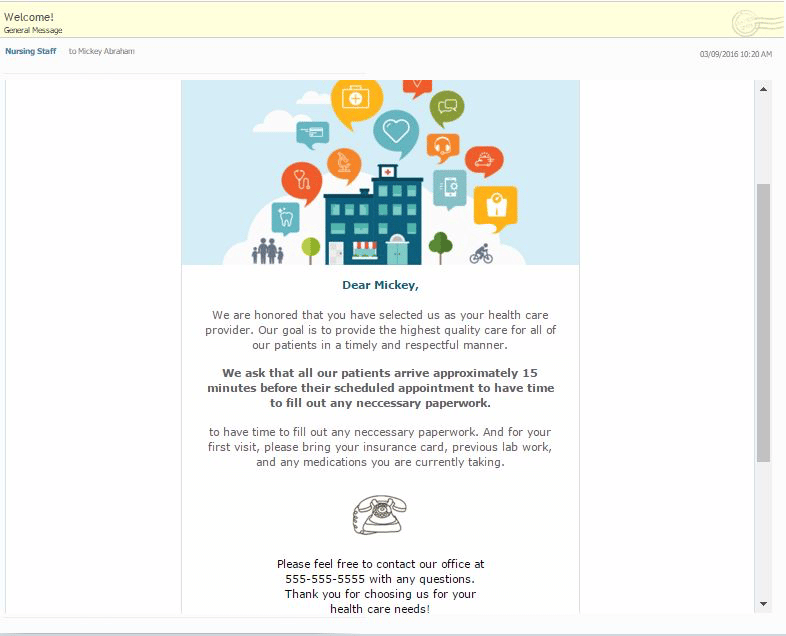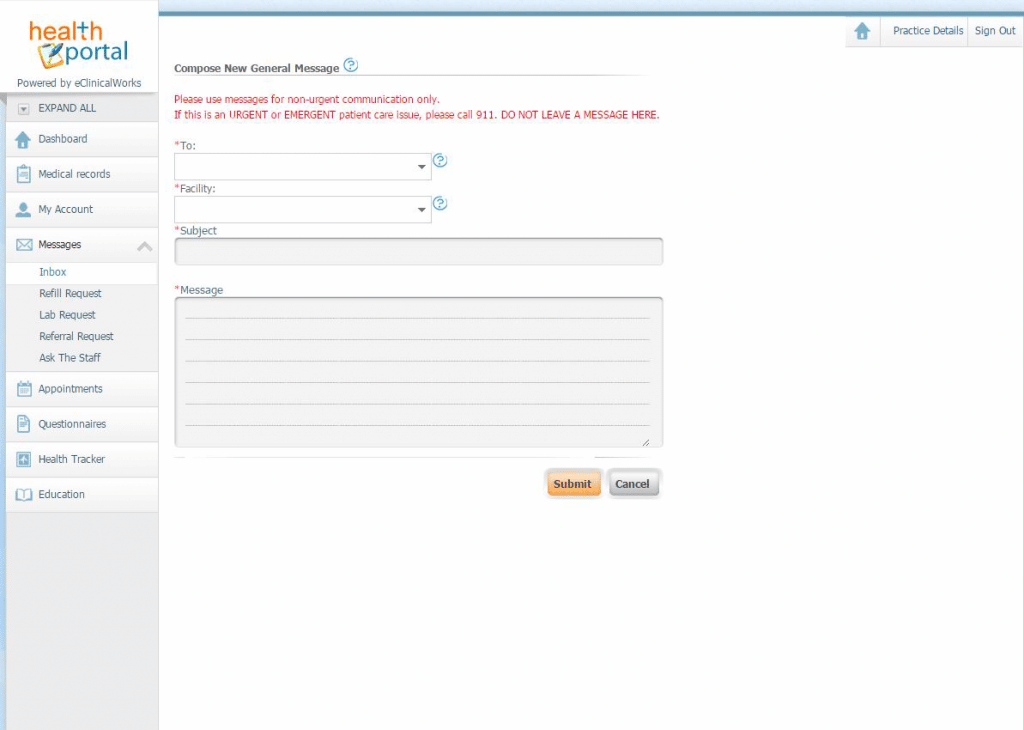Season 3, Episode 2
healow, Messenger and the Patient Portal are tools to improve patient engagement. Watch the latest eCW Podcast episode to learn how Carson Medical Group uses eClinicalWorks to improve the patient experience.
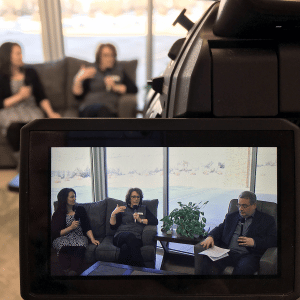
“We’re not forcing them, we don’t want to pull their teeth – that’s not what we want to do. But we do want to show them a way to communicate better with us, without the hold times and without the frustration. When you first start out it is a little frustrating for the patient learning it, but it doesn’t take much if you can just capture their attention and be excited about it. I think that really makes all the difference.”
Janet Turner – Carson Medical Group
Topics from this episode
healow
Practices love offering online engagement tools such as the healow app, and Carson Medical was pleasantly surprised to learn that patients ages 55 to 70 – who generally have more health concerns and questions – are the most highly engaged with online tools. In order to get younger patients similarly engaged, they are now emphasizing how easy and fun healow is to use in a space every young person likes to occupy – their smartphone!
Patient Portal – Communication
Excessive wait times? Difficulty accessing lab results and messages? Not at Carson Medical, where providers and office staff are fully engaged in using eClinicalWorks’ Patient Portal. By gently moving their patients to secure, online communications, Carson Medical has reduced phone calls, hold times, and waiting for lab results. One customer who kept calling to ask about Patient Portal finally came into the office to meet staff – an example of how technology helps build stronger relationships with patients.
Patient Portal – Messaging
Faced with the need to meet Meaningful Use Stage 2 requirements through expanded use of the Patient Portal for online communications, Carson Medical came up with a bit of a coloring contest – obnoxiously “loud” lime-green tee-shirts bearing the words “Got Portal?” Staff throughout the facility wore the shirts, eliciting questions from curious patients, who were then invited to send a message through the Portal and be entered in a drawing to win $50.
Vaccine Reminders
Of all the services a medical practice offers, none lends itself to electronic messaging quite as well as reminders for vaccinations. Carson Medical has found the eClinicalWorks Messenger and healow features to be perfect for issuing important reminders, whether for parents to bring young children in for their shots, getting ahead of flu season, or reminding parents of the availability of the HPV 1 vaccine for their daughters – without frightening or patronizing them.
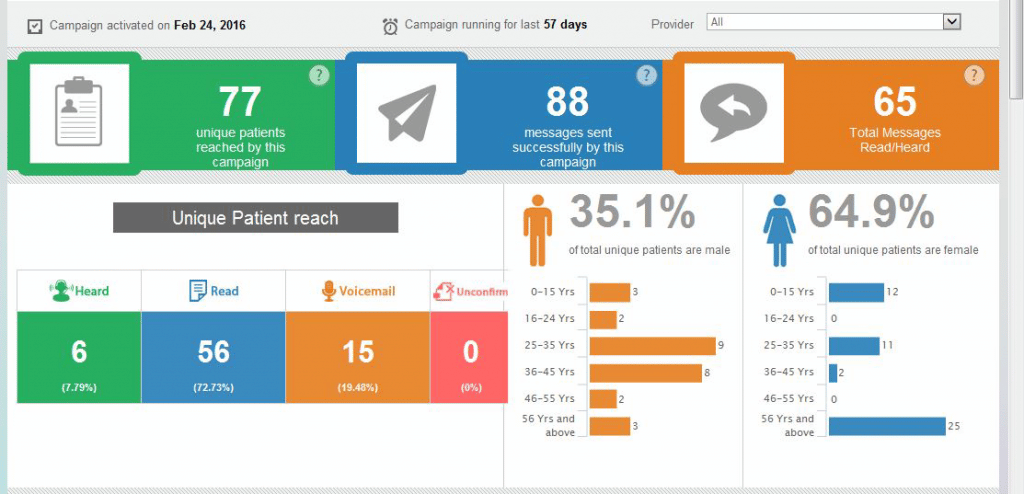
My Campaigns
Picking up the phone and calling a patient to remind them of their appointment seems like such a simple and quick thing to do – until you do it 200,000 times. After tracking its use of eClinicalWorks’ Messenger feature a few years ago, Carson Medical realized they had saved many hours of work, improved service to patients, and – most importantly – better health outcomes. Whatever the campaign, Messenger can deliver – securely, on time, and to just the right target audience.
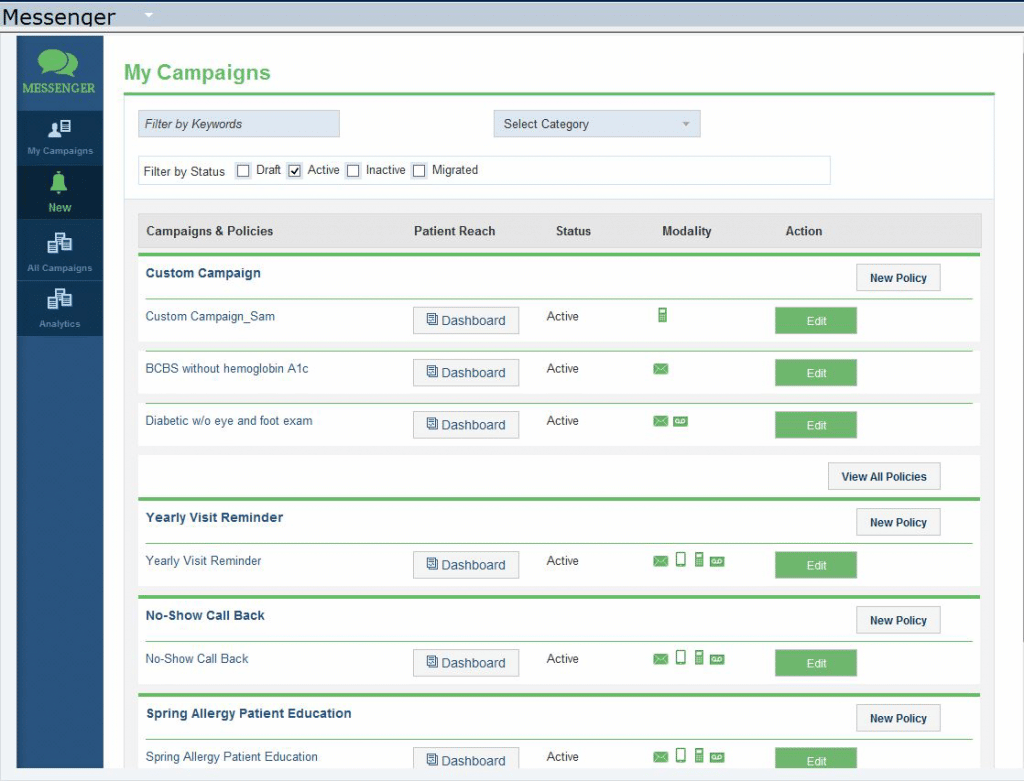
Brian: Hi, welcome to another edition of the eCW Podcast, I’m Brian Saal and today we’re here in Carson City, NV, at Carson Medical Group. Joining me, today, are Marie Sanders and Janet Turner. Hi Guys.
Both: Hello.
Brian: Thanks so much for spending the time with us this morning. We appreciate it. Today we’re going to be talking about patient engagement, really trying to focus on three different areas; we’ll be talking about Patient Portal, a little bit about messenger, and a little bit about healow. But, first things first: You guys have been using eClinicalWorks since 2007, is that correct?
Marie: That’s correct.
Janet: November of ’07, yes.
Brian: And you began using the Portal in 2011?
Both: Yes.
Brian: Why did you decide to bring the Portal up and live?
Marie: Well, for us, it was mostly because of Meaningful Use, a government incentive program. We needed it, we didn’t realize what it could offer our patients at that time, it was a have-to. It didn’t take us long to realize it would be good for the patients to actually utilize the Portal, so we did it as a have-to and then it ended up being really exciting for us.
Brian: Was it a quick implementation?
Marie: No, we rolled it out with our family practice. We are multi-specialties, so we have specialists and primary care-givers. Family practices are kind of our pilot place, we do a lot of everything first there, because they’re the easiest to get along with. So we started it there, rolled it out, started to get some email addresses, and then, I don’t think it took us very long, maybe within four to six months. I can’t quite recall. But we had it everywhere.
Brian: Oh, really, across all your offices? That’s fantastic.
Janet: (2:08) It was rough, in the beginning – for me, to learn it. I was told, well why don’t we start and you can let the employees know what this is all about. And I can remember saying “I don’t even know what it’s all about.” So learning it and then trying to spread it to all the departments and all the employees, for me, was a little tough, because it was really just kind of trial and error. It really was just – I’m going to get on it and play with it and I’m going to see what it does, and then I can share the good news.
Brian: Well that’s an interesting point because as you’ve said you started thinking you would use it for Meaningful Use, but then as time goes on you find yourself expanding it and using it for these additional purposes, and that’s when it really becomes that much more of a powerful instrument. Staff training – you did all the training yourselves?
Marie: Yes, we didn’t use eClinicalWorks for any marketing material, we made our own, and we didn’t use it for any training. I’m not even sure it was really offered at the time. We didn’t really have a good relationship with eClinicalWorks back in 2011 compared to what we have today, so we didn’t really realize the resources available from eClinicalWorks.
Janet: we didn’t realize how much we could reach out – I mean I don’t know why it never dawned on me – well let’s call eClinicalWorks and see what we’re supposed to do – but it just didn’t.
Marie: Yes, and the customer service from eClinicalWorks has come a long way.
Brian: Your providers – how anxious were they to bring this up?
Marie: They were on board? No. (all laugh). They took a lot of convincing. Back in 2011, their biggest fear was “This is my record, and I don’t want my patient to see what I’m writing” and there was a few ways around that – 1, we took screenshots of what their actual progress note looked like, compared to what a patient saw on a visit summary on the Portal and how we could control some of those things that are there. Lab results were an issue for us – originally we would have the docs publish every lab they wanted, as opposed to having it automatically go, because they were so afraid a patient would see the results and call before they had a chance to talk to the patient or decide what they were going to do or they would get these bad results. As the functionality of eClinicalWorks got better over time, we can control those – the HIV publications – there are certain labs we don’t publish at all. Now, they’re so much more comfortable, everything is published to the Portal automatically, as opposed to how it used to be. But they were afraid of the patient calling them on something – “Hey, you said that I was ‘rotund’ in the notes.” It took some convincing saying they could get these records at any time, thanks to HIPAA. These are the patient’s records, they are not your records – that took a little mind shift, not too hard. Getting them comfortable, showing them what the patient sees was very limited back in 2011, what the patient could see on the Portal, and the functionality of the Patient Portal, that was pretty limited, so they got on board.
Janet: Along with that, what’s been nice is, I think because of that, it has come so far, I think us starting when we did was actually good, because it was limited, and our providers have grown as the Portal has grown. So, for them if we would have started now, like well we can publish all of this and this is what they can see – I think they would have been twice as scared. They’re already very hesitant, so I think it’s been nice that we started when we did and they’ve grown and adapted it as the functions have changed.
Marie: But again, on the back end of it, (6:17) you still have a lot of control. You could still not publish certain lab results – we have a pediatrics practice here – so now having some more settings to manage proxies and those things that will come much more into play. Part of the problem was if you had mom and dad and they both had the email address, and then they got a divorce and the dad didn’t have custody … there was all that stuff that came with pediatrics, along with family dynamics. So some of those things we had to worry about then. Peds was always a low adopter for us, pediatrics, so that helps us to push it more in pediatrics – to say “use the Portal.” The major attraction for pediatrics was the immunizations, you could get your immunizations on there.
Brian: Yeah, you have instant access to that and that’s great.
Marie: Yeah. Other than that, moms don’t like to generally email, if they’re worried about their child. So, I think it’s a call, but as time goes on, as that has changed you have more access on your phone or you can request appointments – those kind of things, it makes it more useful. I think pediatrics is still our lowest adopter of the Portal.
Brian: Now, once you’ve got the docs and the providers on board, what did you do to bring patients on board and to encourage them to use the Portal?
Janet: I think, not just the providers, but you really have to get the entire clinical staff on board because no matter how much the front office talks about how great it is and really tries to introduce it to the patients, they’re going to listen only so much. And then the next point of contact would be the nurse or the MA, and if you can get the nurse and the MA to get on board, to even just mention it; mention “did they talk to you about the Portal? Because this is something that we’re doing, we’re moving that way. And if they could just mention it and then have it backed up by the provider, is huge. That takes an act of God. I mean really, to get these people really engaged, you just want to say, “Please, just help us with this.” As soon as they do, you can’t believe how the patients react. Especially to a provider, they’re very positive.
Marie: If your provider is enrolled, and is an advocate for the Portal, and we have several in our practice, it makes a big difference. You see the difference in your numbers. If your MA uses it, use it like a vital sign, when you check your patient in, say “Hey, are you on the Portal? Are you web-enabled? If you’re on the Portal, that’s how we are going to send you your records and lab results.” For the front office we have a huge practice that has long hold times – the nice thing for Janet and I, who handle those complaints sometimes, we can say “Oh, you don’t like those hold times? Use the web. You can send us a message and it comes right in.” You never have to talk to the front desk, you never have to be on hold for 20 minutes, so that at least gave us those options, but really for the patients to be involved with the docs, the people in the back have to be engaged; if they’re not engaged, there’s less weight to it. When you say “Hey, make sure you send me a message,” or “I’m going to publish your labs when your labs come in, if you have any questions on them, send me the message and I’ll get back to you.” Those are things that the docs are able to say right in the room, right with the patient, then they take it seriously, as opposed to the front office…
Janet: When I was the first Portal ambassador, as we call it now, I will tell you, there were times when I would get on the phone with a patient, and generally it was someone that was a little older, I can remember one of our patients was like “Hi, good morning Janet, I’m calling to have coffee with you, do you have your coffee? Because now I have another Portal question. And literally we developed a relationship on the phone, via the Portal. Finally, he came in and said “I just need to meet you in person because I have coffee with you two or three mornings a week.” And I took that example and tried to give it to the front office like, “This is a great way to also build a relationship with our patients.” We’re not forcing them, we don’t want to pull their teeth – that’s not what we want to do, but we do want to show them a way to communicate better with us without the whole times, without the frustration – when you first start out it is a little frustrating for the patient learning it, but it doesn’t take much to get them, if you can just capture their attention and be excited about it, I think that really makes all the difference.
Brian: One of the things that we found with our clients is that, for adoption purposes, is using the eCW “Ask me about the Patient Portal” pins – which, if you’re interested, please give your SAM a call, we can get those out to you very quickly – you guys kind of took a little different approach, very novel, pretty unique, and apparently really successful. I love this idea, can you tell us about it?
Janet: We decided to do a campaign, a Portal campaign, and we would have these meetings and brainstorm, and say “What are we going to do? How is this going to be different than what we’ve done in the past?”
Marie: October of 2014 – so we’d been on it for some time, and had stagnant numbers and we needed to make the next push. Meaningful Use 2 was coming and said “Your patients must contact you through the Portal,” and that was a big worry for most providers, so that’s when we started to say “How can we get our patients to contact us more if we have to meet these threshold?” Some docs are fine, some docs don’t use the Portal hardly at all – we need to make it exciting and we need to get the campaign going.
Janet: Through some of our meetings, somebody came up with the “Got Portal? How about the shirts that say Got Portal?”
Marie: a play on words from Got Milk? So Got Milk – Got Portal.
Janet: They’re very bright – obnoxious lime green. And I’m telling you what – they got attention. And we turned it into a contest, for our employees as well as our patients.
Marie: So every Wednesday, all staff – we didn’t make the providers, we had a few providers join in – but front, back, business office, everybody wore, including us, on Wednesdays, the Got portal? Shirts. So every Wednesday we were green across the board, and it made people say, “What are you doing?” We made buttons, our buttons. We have had those buttons historically, and the buttons said, “Ask me how to win $50.” So the campaign for the patients was, if you send me a message, from your Portal, send it to us saying enter me in the drawing – so we bribed our patients to email us, you will be in a drawing for $50. And we did that for three months. We had that – patient winners.
Janet: The thought behind that was they can send us a message that says, “Enter me in the drawing.” Then they’re going to get comfortable sending a message that says, “I’m not feeling real great, not sure if I need to come in.” So, just get them on there, get them used to sending a message, and then they’ll see how easy it is to use. That was the thought behind it.
Brian: Well, just look at – this morning we had a chance to look at some of the statistics that you have provided. Apparently the methods worked extremely well. So congratulations on that really inventive thinking.
Marie: It was fun and for staff we had a contest. So, we also – we incentivized the front office, incentivized the back-office with a separate gift, and patients – so we hit it from the three angles, and then that made it very, very successful our measures went up immensely. Since then – you can see they’ve leveled off – but they do trend over time, just a nice steady increase of use on our Portal. It was definitely effective to get those numbers up, and it was fun.
Janet: And it was kind of trying to find something new to do – not that you should always have a contest, but you really have to keep the awareness out there, for the employees and providers, as well as the patients. It just has to be there – we’re kind of thinking already about what are we going to do for healow? I want to do t-shirts that say, “Are you part of the movement?” Make it sound really dramatic and want them to say, “What movement? What are you guys doing?” “Oh, well, let me tell you about healow!” That type of thing.
Marie: One of the interesting things that we found when we looked at our statistics, we have family practice and those generally, they have Medicare population, the older crowd, and some of the docs, out of those fears, had were like, “Oh my patients are old, they’re not going to get on the web.” We found that people from 55 to just under 70 are our highest utilizers of the Patient Portal, which was unusual and surprising to us. We thought it would be the younger crowd, but they don’t use it. I don’t know if it’s that they don’t have the time to sit around and think about their healthcare, they’re not as sick as the older crowd. Generally, they’re coming in once, twice a year – I’m sick or I need a well-check. So they weren’t very engaged. As we think about healow, we know that the smartphones – now, my 70-year-old in-laws also use their smartphones, but the younger crowd, we have them with us all the time – that’s a way for us to pull up a med list and look at a different office visit. So, healow, on our smartphones is going to be our next big wave, it’s a way to hit that younger crowd a bit more, so it’s an interesting way to hit a different subset.
Brian: Along with healow and along with the Portal, you’ve also been using Messenge. So, could you tell us a little bit about your experience with Messenger?
Janet: It’s been going very well the last few months. Just like anything else there’s your growing pains, when you first start using it and trying to learn about it. For the last 5 or 6 months, it’s been going very well. We us it for appointment reminders, steadily.
Marie: We transitioned from a different outside service a couple years ago, we didn’t use it from the beginning for appointment reminders, it would crash our system when we would first use Messenger. We are self-hosted and I don’t know if that was part of the problem, but it would crash if I tried to send out 100 or 500 messages, like it let you do – boom, it would crash. Messenger and everything would freeze up, so we were nervous to turn it on for the appointment reminders. But we finally did that a couple years ago, and I think one of those statistics was we sent over 200,000 appointment reminders, through Messenger, so that’s a lot of messages. And we don’t have that outside service, it was hard to let go of that safety net for a minute, but I think pretty much seamless now, only occasionally do we have issues with it – not sending the reminders out, or sending them a couple times.
Brian: Are you using various methodologies, various media, for lack of a better term? So emails, text messages…
Marie: Yes, when we first started, Janet could probably attest, there were complaints about that. “You told me three times, you keep sending me messages…” And then we utilize the campaigns that are actually built into eClinicalWorks, the hard-coded campaigns, or flu shot reminders every year, that helps us with our meaningful use numbers for the last quarter – notifications, we use it for the HPV notification; there are a lot of new ones that have come out and the campaigns are much more robust than they used to be – you can edit them, you can change it. I wasn’t comfortable sending out the HPV reminder to 13-19 year olds with mom and dad getting the text saying, “This is the number-one sexually transmitted disease,” so I took that part off. That’s a nice thing. It used to be you couldn’t change your campaigns, but it’s nice to change those. I didn’t want the parent to see that and go, “What? My kids – what?” So that probably would have generated some complaints. So, because you can customize them, they work in the background, I never have to think about them, it pulls the information – who had an HPV 1 or who needs an HPV 1. So that’s really nice. We’ve had our appointment reminders for the annuals on for years, that runs in the background – I’ve been able to tweak that so we’re not calling our Medicare patients that can’t come in and get their physicals. We have a different programs for, as well as you guys know, we have a campaign for that – we aren’t using it yet, we have our own. We see the progression of the campaigns, how we can use that with Messenger. So it’s been very nice.
Brian: That’s great. It’s been really wonderful talking to you guys, you guys have really seemed to have nailed a lot of these patient engagement products. Really, you can see how helpful they’ve been both to the practice, as well as to the patients, and certainly the statistics that you guys have shown me are just phenomenal, real, real success story. It’s great that you took the time to talk with us. I really, really appreciate it. So, again, thanks. From Carson City, Nevada, I’m Brian Saal, and if you’re interested in watching more of the podcasts, please check us out at my.eclinicalworks.com. We’re also available on YouTube and iTunes. Thank you for joining us, today. I’m Brian Saal, take care.