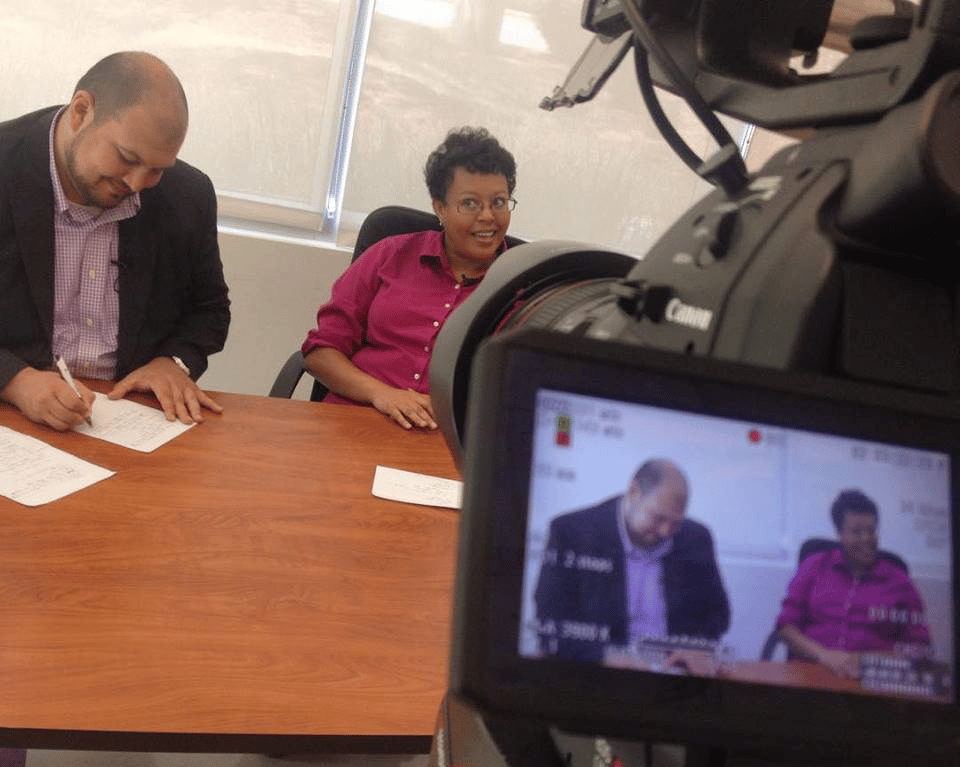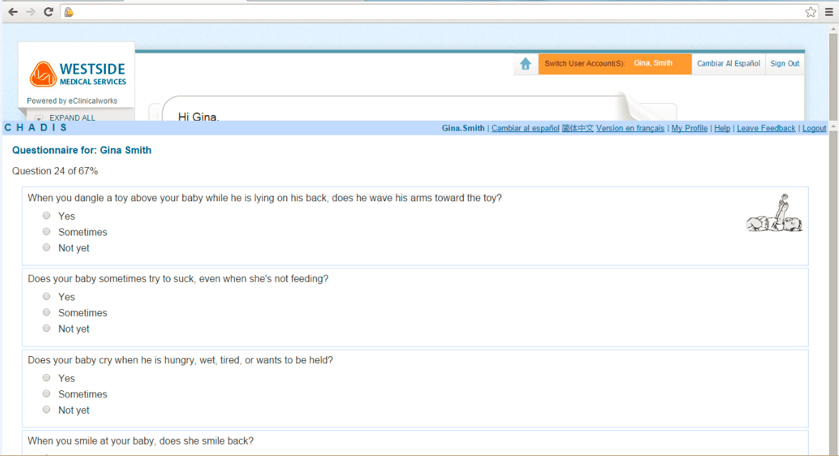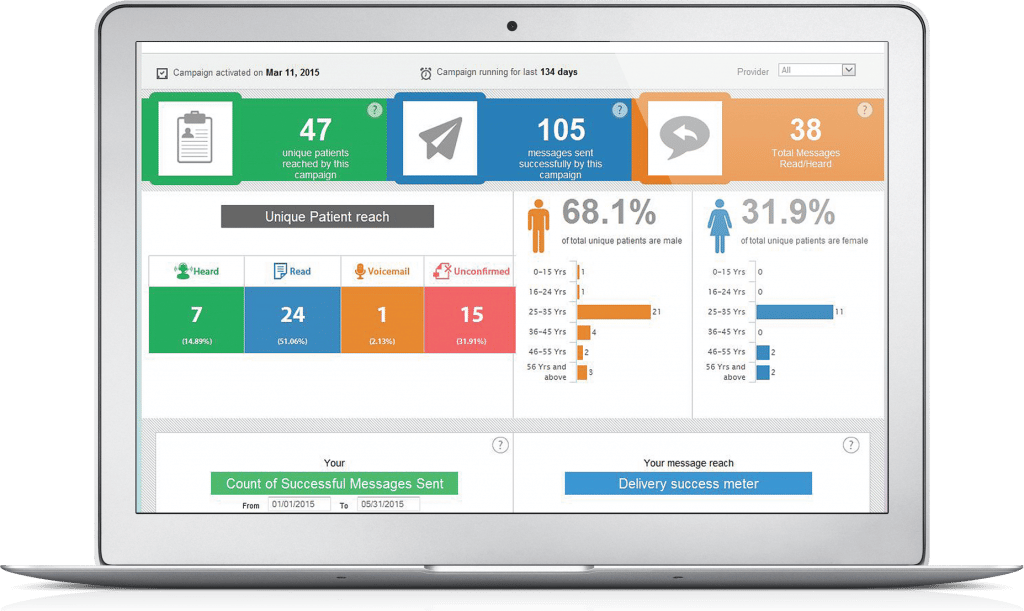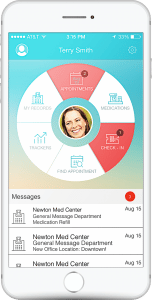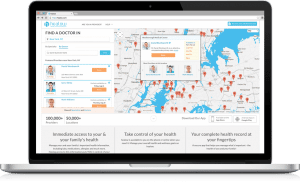Aaron: Hello and welcome everybody to the eCW Podcast, we’re here in beautiful Raleigh, North Carolina – here at Kids First Pediatrics, with Dr. Selam Bullock, one of the founders of the practice, actually the founder of the practice. We’re here to talk a little bit about how Kids First has integrated eClinicalWorks into their daily workflow and some of the things they’re doing really well here. So, Dr. Bullock, how’s it going?
Dr. Bullock: Pretty well, not too bad.
Aaron: Thanks for being on the show, we appreciate it.
Dr. Bullock: Thank you, thank you for having me.
Aaron: You guys have been using eClinicalWorks for quite some time now. About how long have you been on the system?
Dr. Bullock: About 6 years – we started the practice in 2008, and then in 2009 we went to eClinicalWorks.
Aaron: And how was that transition?
Dr. Bullock: It was early in the practice, so we didn’t have that many patients on our other EMR, originally, I had actually demoed eClinicalWorks and I wanted to use eClinicalWorks, but I felt like it was too big of a system initially, so I used a practice management with a little bit of a progress note software, and then we decided that we needed to use eClinicalWorks in order to grow – before we had too many patients on our old EMR. So the change was very easy.
Aaron: And doing it after a year of being live was probably a relatively easy transition at that point.
Dr. Bullock: So we had only a few hundred patients so it was just easy to transition.
Aaron: How many providers and users do you have here at Kids First Pediatrics in Raleigh?
Dr. Bullock: We have four providers and we have about 14 users.
Aaron: Kids First is probably one of the biggest practices I’ve seen taking advantage of almost a complete suite of modules within eClinicalWorks. Could you tell us what portions of the program you’re using right now?
Dr. Bullock: So we have been using the, obviously the EMR & PM, we’ve been using Kiosk about three years, and we have eMessenger, eClinicalTouch. We use eClinicalMobile and the eHX; pretty much every module that is there.
Aaron: And you mentioned, you’re actually doing a pilot for the eHX, early in our discussions, correct?
Dr. Bullock: So, we’re piloting for the North Carolina HIE, for eClinicalWorks. We’re the first practice to go live.
Aaron: It’s important to be on the cutting edge of technology, as we’ve seen throughout your office, the integration of a lot of the iPads and equipment for your end users to be able to use. With that said, you guys are huge advocates of Patient Portal and healow – how have the adoption rates been? Are people taking to it?
Dr. Bullock: Yes, actually, we have about half of our patients using the Portal. We are trying to increase that by using healow because we are in the part of Raleigh where we have a large patient population that does not have internet access at home. And also, with us being a pediatric practice, healow’s perfect because you can have multiple children in one app. So we’ve been really pushing healow and a lot of our patients have really enjoyed it and liked it.
Aaron: Okay, so, if you’re a parent with multiple children, it’s one logon to be able to manage multiple accounts – nice and simple for them. With that said, do you think that there’s going to be a big move more toward the mobile platform than personal computing at home with your own internet connection?
Dr. Bullock: Yes. I mean, pretty much everybody has a smartphone – for most people, that’s their main method of getting information anyway, so I think eClinicalWorks went way earlier than most people and I adopted healow and started talking to our patients about it like more than two years ago, when it wasn’t highly publicized. So we’ve been one of the first users and it’s been one of the best apps. And, as a matter of fact, recently, after one of the conferences, I was talking to my next-door neighbor how our secret to success has been using technology and healthcare technology to its fullest capability, and of course there’s still room to grow, and he said “Oh, speaking of health information, let me show you this app that I have with my doctor, and it’s called ‘healow.’” And he opens it up and he goes “I can message my doctor” and that tells you it’s actually gone big, because North Carolina hasn’t been a huge eClinicalWorks – you know, Allscripts is based here so they had a lot of practices – but now it’s picking up a lot more, but for my next-door neighbor to be going to a practice that’s using healow, it was pretty cool.
Aaron: And, of course, you are one of them, but we do have many vocal pediatric providers specifically in North Carolina, and that’s been kind of a big thing – I mean, ourselves, we actually met at the User’s Conference last year in Orlando, and kind of got the ball rolling by discussing a couple of pediatric things which led us to something that we’ll get into a little bit later, something that we’ve both been working on for the last year or so.
Dr. Bullock: Well one thing, also, with North Carolina, has been one of the two states which was granted a CHIPPER grant for pediatric EMR functionality and this is supposed to be in the future works of Meaningful Use and things like that so we have been involved in that grant by going through and trying to figure out what pediatric functionalities are important and clinically useful for any EMR – this is a multi-EMR grant. So eClinicalWorks has signed on with that and has been working with us to try to improve the pediatrics functionality. The other state is Pennsylvania.
Aaron: And again that was one thing that kind of connected us, which led us here to talk about all the good things you guys are doing at Kids First. So, aside from Patient Portal and healow, which, again, has really helped your guys’ patient-doctor rapport – I noticed when we were looking at the system earlier, you had a couple of web encounters that were less than clinical reports and more of, almost, a status updated? So you guys are using almost as like a triage system.
Dr. Bullock: Yes, actually we’ve had a few patients that have really taken on to web encounters and I’ve been really pushing that with my patients, because as we’ve grown as a practice from just me, to having multiple providers and multiple front-desk staff, sometimes with phone calls and trying to get any information or questions for the provider; by the time the message comes to me, it may not be as clear and I have to call the patient and I have to ask them what’s going on. It takes a lot longer to do it that way, but by having patients log onto healow and send me the message has been wonderful because then I know what is urgent, what is not urgent, when they need to come back in. We had a patient that was calling in saying that I saw her daughter a few days ago and she was having difficulty the one of the antibiotics and taking it, but was doing better – it was a status update and it was great because that way the parents feel like they’re heard and all their questions are answered, and it’s easy for me to send back information to them.
Aaron: And in doing this you’re allowing them to give an update without an unnecessary trip to the office, thus improving customer satisfaction overall.
Dr. Bullock: Yeah, and sometimes though, the messages may actually create an office encounter. So, they will ask me a question and say, “Well, my child has been having this, what do you think?” And I’ll say “Well, you know what, we haven’t had a visit in the last couple of months, why don’t we go ahead and schedule?” and you can actually request the appointment online and go ahead and schedule it. We’re rolling out open access to be able to schedule their own appointments as well.
Aaron: I think it’s important to talk about the ‘Ask a Doctor’ feature on Patient Portal because I remember when I was a trainer back seven years ago, or whatever it was now, a lot of people were hesitant to enable that feature because they thought they’d be inundated with questions from their patients without really any time to sit at home and relax. But you’ve found that to be quite the opposite?
Dr. Bullock: Yeah. It’s been a better way to communicate with me, and it helps me know what the needs are. So, I can schedule an appointment if an appointment is needed, I can answer a quick question. It really saves times with phone calls because a lot of times with they will leave messages, and and I’ll spend a – you know, in the evenings I will call people back and sometimes I can’t reach them, and it’s difficult. But when I’m able to go online and just type it, I rarely have to make phone calls for those patients. So it’s been a great way to really push that communication with our patients.
Aaron: I think that’s an important functionality – if you use it in the right way, and you have the right clientele, it can be very rewarding for both provider as well as patient.
Dr. Bullock: Yes, I mean it really cuts down on the phone calls. So, the phone calls is what you’re paying for for your front desk staff, and it’s your time. In between a patient and I can see that I have a web encounter, I can send a one-sentence response or several sentences and the patient is satisfied.
Aaron: Another thing that you guys are doing really well here is the usage of Messenger and campaigns, we even got a notification for your daughter’s physical update while we were prepping for the show. So, how’s that been a positive effect for Kids First?
Dr. Bullock: It has been great in reducing our no-show rate. A lot of patients may forget when an appointment was, and they’ll usually say “Well, I got an email to remind me, and I had almost forgotten,” or “I got the call.” We did notice that if for some reason there was any issues with Messenger, and if the system was down for a couple of days, we saw that our no-show rate actually doubled, and we had quite a few patients that were not reminded. It has definitely been useful and worthwhile. I love the campaign feature, I was introduced to it at the National Conference last year and we started using it for the birthday reminders and I think that’s something really nice to do for our patients. It’s very easy to setup. And the other new features that I’ve seen in campaigns that I’ve actually loved is the pediatric preventative reminders – the two months, four months… And being able to send educational material ahead of time because that’s something that I had wanted to do, I didn’t know that eClinicalWorks was doing that already, so I was going to try to find a way where we can send educational material ahead of time. So that’s been wonderful, and I think sometimes we forget that there may be new campaigns that we haven’t seen before, so it’s a good idea to always look at the system and see what’s new.
Aaron: Well that was another thing that you had mentioned, and it’s something that they do here at Kids First, is it every two weeks or so you guys get together and talk about your experiences with the program, what works, what doesn’t, and then try to figure out new workflows so that you’re not stuck in that stagnant workflow that you initially started off from your initial training?
Dr. Bullock: Yes, we’ve had two trainings since we went like six years ago, which we definitely need to have continuous training, but sometimes some people have frustrations where the system’s not doing what it’s doing for them at that moment, but really, that problem had been answered, going through the system and looking how we can improve our documentation, how we can train our staff – is so important that we decided to regular meetings, educational sessions for our nursing staff. We’ll probably end up doing another training soon because we haven’t had one since we went with version 10. It’s been wonderful to be constantly be willing to let go of original workflows and look at new workflows, and I think that in life technology changes on a regular basis. In the last five years, we don’t check emails the way we used to. So it’s an essential part, I think, of any practice, – they have to constantly look at their workflow.
Aaron: Definitely, and I think that’s a good to take away from the show in general, a lot of people that I’ve spoken to over the years don’t really look back at what they’re doing and what they’re doing right versus what they’re doing wrong, and attempt to integrate new functionalities and new features that we roll out whenever we do, that they could potentially integrate into their existing workflow. So, that’s important and thank you for that. Another thing that you guys constantly tweak and modify and look to improve are the way you guys use flowsheets. You were a big advocate of structured data throughout the program. Can you talk a little bit about how that’s aided you in the process?
Dr. Bullock: I think for certain quality measures that we want to track, it’s important to use structured data so you can report on it, but also so you can compare from previous visits – for example, we use it for ADHD and well-child exams and asthma controls; so with ADHD, we would ask them to do a Vanderbilt questionnaire, which would be how their symptoms of ADHD are on that particular day, so we’re able to see the scores from that day and compare it to previously. So sometimes the child may have had a rough week and the parent will say the medicine is not working, but you actually look at over time and say well, it actually seems to be better on this medicine and I can show them the flowsheet and they can see that yeah, actually there is some improvement and the teacher says there’s some improvements, so it’s very good in being able to compare multiple visits, so that has been very useful for us.
Aaron: And the other aspect of it was the side of structured data, where you guys said you were documenting certain scores of tests, and people were potentially documenting in different ways, not keeping it uniform, so that was another of aiding in the process of keeping your documentation uniform, of being able to track and trend without having to interpret what one person’s interpretation of something was versus a standard.
Dr. Bullock: So we don’t have to go back to a previous progress note and see when you have free text only, a lot of times you have to go back and look at previous progress notes and see what had happened at that visit; although we had to tried to keep patients seeing the same doctors, sometimes if a patient was seeing someone else, it’s important for us to be able to see that “Well, actually look at the scores have been improving,” so that has been wonderful.
COMMERCIAL BREAK
Aaron: Alright, we’re back on the eCW Podcast, here at Kids First Pediatrics in beautiful Raleigh, North Carolina, with Dr. Selam Bullock, and before we get into any other questions, I did want to make mention of your guys’ office; as soon as we walked in, we noticed it was very colorful, very warming and obviously kid friendly – so just a little bit about that…
Dr. Bullock: We moved to this office a couple years ago and originally we had hired an architect and a designer, but I didn’t want the typical medical office look with the furniture because kids are going to be there and kids bump their heads and we wanted it to be not only safe for kids, but actually to be something that is inviting. So, after looking extensively for furniture and design ideas, I decided that I would just go ahead and design the front waiting room furniture and have somebody build it and just try to go with something colorful and rounded edges. As a matter of fact, the funny thing is, a few days after we opened, we noticed that a lot of our parents were actually laying down and taking naps.
Aaron: Too comfortable. That’s one of the disadvantages to making your own custom furniture for your office.
Dr. Bullock: But it’s held up well, it’s been fun so, it wasn’t as hard as I thought it would be to just draw it out and have somebody make it.
Aaron: That’s awesome, again, it looks amazing. If you ever get a chance to stop by, do it, you’ll notice it. Aside from all that, you guys are big advocates of using Kiosk in the front desk, which is another thing we noticed when we first walked in. You guys do have the old-school Kiosk, the big guy up at the front desk, but you guys also use these iPads here – which, I noticed you kind of form-fitted them into this kind of foam plastic casing, to prevent some of the kids from potentially dropping it; so, how’s that experience worked in your waiting room?
Dr. Bullock: Well one of the things with our business model, we have a lot of Medicaid patients, underserved patients, so our income isn’t as high as a more lucrative area. So, one of the things we decided was that technology is going to be the answer; so use technology and decrease your cost as much as possible. So, we invest heavily in technology – we started the Kiosk back in 2012 because we wanted not to have to have so many front-desk check-in people, to do as many things automated as possible within eClinicalWorks, which has been wonderful on the practice management side as well as the EMR side. So, we put in the Kiosk and the first day that we put it in place – and this was the old letter-board Kiosk – the first day half our patients checked in on the Kiosk.
Aaron: Without really any direction?
Dr. Bullock: Without any direction.
Aaron: That’s awesome.
Dr. Bullock: Since then I think the Spanish has been more recent.
Aaron: Yes, the translation to Spanish, and again, being in a large Spanish-speaking population area, that’s definitely helped out. You guys are also pushing a lot of questionnaires out, so they can access the portal and fill out anything that they might not be able to at home.
Dr. Bullock: Yes, so, some of the benefits of creating questionnaires from our EMR so that they’re able to populate the HPI and the history themselves – we’re still in the process of rolling it out to where it would make sense with time and not be something that will take them too long to do. So it’s a lot of trial and errors, as we’re incorporating that. But we found that adding the iPads would make it easier to do the questionnaires because when they check in on the Kiosk, sometimes they may need to continue to do the questionnaires and we take them back to the room and they’re able to finish it in the room – which is why we did the Kiosk on the iPads as well. We got these funky, colorful handles, so that it would be more secure for the iPads so they wouldn’t get broken as easily, and they wouldn’t walk away as easily as well. So, they’ve been great in getting as much information as possible.
Aaron: When they first announced that the iPad was something you could have your Kiosk on, I think a lot of people were concerned about people dropping them in the waiting room or it not being secure and safe, but I think this is a great idea if any of the clients out there are looking for some type of protective device or some way to integrate into their waiting room and make it a little bit smoother. So, that was another thing that I thought was really great that you guys are doing here. Another thing, as we’re having people fill out information in the waiting room, more often than not, they’re filling out a lot of their screening forms. You guys are currently using CHADIS – Child Health and Development Interactive System, is what it stands for, and the people at CHADIS are allowing us to push out ASQ questionnaires, as well as other early childhood developmental screening tools that we can push out to a web portal and potentially, again they’re filling it out on an iPad in the office. Can you talk about some of the advantages that you have experienced personally with CHADIS and having that web-based functionality?
Dr. Bullock: So, a lot of times when you do developmental screens, they come in and they fill out, for example, the ASQ or the Peds test, they manually fill it out and then we have to score it and put it into the system. And one of the things that we found, first of all, the time and the ability to be able to do that at home with CHADIS, and we found that it was very beneficial, for us it actually came out to, when you consider all the costs of the time savings, and using CHADIS over paper forms, it was a huge savings. Also, with CHADIS, we’re able to get some of, even Bright Futures or pediatric-specific patient education built into it. When things were piloting with CHADIS, is the concept of patient-specific templates where we have the parents fill out the questionnaires and, as we’re reviewing the questionnaires, about their social history and things like that, it gives us feedback and resources, and we’re able to send that back to them or print it out. At the conference last year, we had talked, I came to you because I knew that you were looking into ways of getting us more pediatric functionality and I think that this would be a great way to add much more functionality than just the ASQ and questionnaire screening, but to actually have educational resources that’s built in, that’s based on specifics.
Aaron: Yeah, because then, initially, we were talking about potentially building the forms directly in eClinicalWorks and then you had mentioned CHADIS, because you’re actually using them apart of the CHIPPER?
Dr. Bullock: Yes, this time I am and I actually had used CHADIS several years ago, and we stopped using it because it was difficult to get that information into eClinicalWorks, so one of the things when we were using the CHIPPER grant and going through the pediatric functionalities, things that eClinicalWorks did very well on a lot of the measures, there’s 700 measures in the CHIPPER D grant, for pediatrics. The ones we considered important are essential functions of any pediatric EMR, were a lot of developmental and screening areas. So looking at those measures, CHADIS meant so many of those measures that I felt like it would be a much quicker way – it’s something that’s been around for years, and that’s been interfaced with only one or two other EMRs so we thought that it would be great. They are also part of the Chipper Grant, part of the grant gives us a year of CHADIS, but even getting CHADIS in itself, paying for it, I think, is definitely worthwhile.
Aaron: Yeah, you mentioned in the discussions that the pricing for CHADIS would still outweigh the disadvantages because of potential reimbursement for some of the ASQ screenings that you’re going to be able to do with some of the payors that your obviously contracted with.
Dr. Bullock: Yes, but a lot of those are Bright Futures-based screening that we should be doing anyway, and lot of people are doing, but if you were to take each of those questionnaires and buy them individually on an online based pre-visit questionnaires, the cost is cheaper to do it through CHADIS. And even the interfaced CHADIS product will make it a lot easier.
Aaron: Well, and again, at that price point, we saw value to it, and as I previously mentioned we are currently working on building an interface for it but, to give a little bit more detail for some of the viewers at home – the CHADIS functionality, currently it’s a web-based platform where you can assign different screening forms, different questionnaires to your patients, which, much like our Patient Portal, we’ll send a notification and say “Hey, go out and fill out whatever questionnaires have been assigned to you, based on what age or whatever form you feel necessary at that age in the child’s development or whatever’s going on.” And, much like they currently do it, we’re going to integrate it into our Patient Portal. So, from the front end of the program, you’ll be able to see the list of questionnaires that should be filled out by the patient. If they’re not filled out, again, we’ll give you a notification, and let you potentially hand them an iPad or some way of filling it out live, also, the physician could potentially do it, too, in the room, and then that information will flow into the progress note. You’ll see, not each and every question, but a rough interpretation or the actual result, as well as the form itself will be stored in patient documents, so you’ll be able to see all the questions and answers, as well as the actual end result score, and then again you’ll potentially be able to sign other forms and going forward in the future, you’ll be able to review that information as part of your patient documents, so we will have an integrated platform of CHADIS, again up and running definitely before the end of the year, but that’s kind of one of the big things that you had mentioned was a huge benefit to your practice and using, it’s really aiding the process in the room for your patients because you don’t have to have an MA sit and have them fill out all those questionnaires to potentially transcribe it back in eClinicalWorks.
Dr. Bullock: Yes, the transcription’s been the biggest problem, so having it interface is going to make such a big difference, I think a lot of people would actually get CHADIS if it was interfaced, so I think that would be wonderful.
Aaron: Alright well, thank you again for sharing everything that Kids First is doing so right with eClinicalWorks. We appreciate you taking the time to do the show with us and behalf of everyone at eCW Podcast, as well as everybody here at Kids First Pediatrics and Dr. Selam Bullock, thanks for joining us. Please check out our podcasts on YouTube, iTunes and my.eclinicalworks.com and we’ll see you next time.