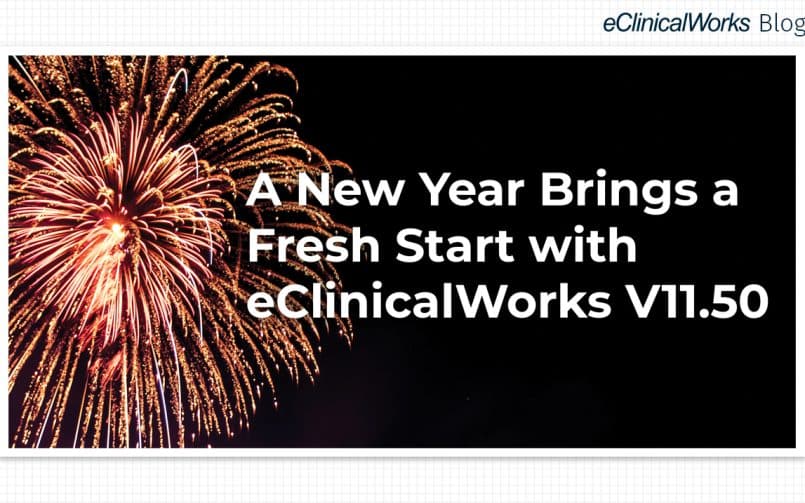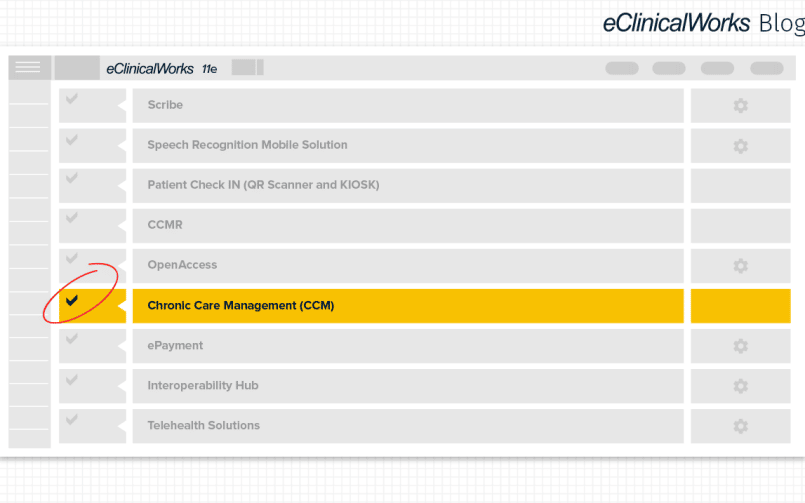eClinicalWorks Blog Details
- 17 June 2021
- Blog
Improving Patient Safety Series: Data Truncation and Special Characters
eClinicalWorks

Sometimes, you may have a lot to say online and there just isn’t enough room to say it. Worse yet, you may not even realize that there isn’t enough space and that half the things you had been writing out were not being communicated to other users or readers.
As irritating as this might be for a spreadsheet documenting how many bass you may have caught on a fishing trip, being unaware of certain character and symbol limitations regarding a patient visit in an Electronic Health Record (EHR) could lead to a potential patient safety issue.
All EHRs face data-entry limits, but an awareness of these limitations is what is critical to success. One missing symbol or an invisible line of text can be merely annoying in many contexts; in healthcare, it can have a serious impact on someone’s health.
Dealing with data truncation
Data truncation occurs when information is stored in a location too small to hold its entire length. To deal with data truncation, bring further awareness to providers about these character limitations, and continue to reduce the number of reportable patient safety events, we have updated our EHR software.
These updates include:
- A built-in feature that defines the maximum data length allowed for every applicable data entry field of the EHR
- A pop-up prompt that notifies a user if they are exceeding the maximum data length for a given field
Supporting special characters
We often use symbols, abbreviations, and shorthand to get our point across quickly. In a fast-paced healthcare environment, any way providers can save time is worth knowing about. In Version 11.52 or higher versions of the eClinicalWorks software, providers can:
- Use any number of special characters — such as @, %, or & — without worrying that it will be removed in a patient’s record
- Recognize when they do enter a non-supportable character in the patient record — such as the degree symbol — through the appearance of a pop-up alert in the EHR
To learn more about other ways in which we are improving Patient Safety, read our Patient Safety blogs about reducing Mean Time to Repair and Reportable Safety Events. To make sure you don’t miss out on the next two in the series, subscribe to our blog.
{{cta(‘ebc86e4a-ce29-45f1-acdd-acbf127cd3f4’)}}